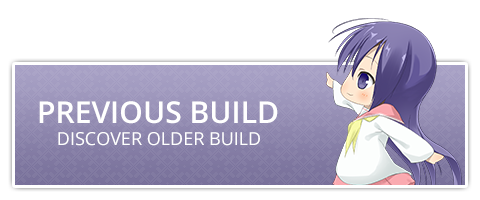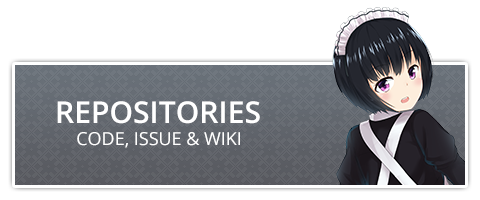- OS: Windows 7, 8, 8.1, 10 (32bit/64bit) & Linux Mint, Ubuntu 14+ (64bit)
- CPU: Intel Core 2 Duo, AMD AthlonII X2
- GPU: Any (OpenCL, Windows only)
- RAM: 2GB ~ 4GB (4K encoding require 6GB & more)
- HDD: 256MB for installation, 4GB+ for temporary files
- .NET Framework 4.0 (Windows) & Mono Complete Runtime (Linux)
System Requirement
Microsoft Windows
NOTE:
- For Windows 7 users, you are required to install .NET Framework 4.0 or latest
IFME installer come with both versions, if you did not wish to install, you can do Portable mode by using same installer, simply do:
- Change install location (choose where you want to extract)
- Check Don't create a Start Menu folder
- Unchecked create a desktop icon
- Check Portable Mode
- Enjoy
GNU Linux
NOTE:
- You need to install latest Mono Runtime
- You may use older version which Ubuntu provided.
- In another hand, upubuntu repository contain outdated version of IFME
To run IFME (desktop) simply execute ./ifme-xterm or ./ifme-gnome
To run command-line help, execute ./ifme -h
To run IFME with no desktop, execute ./ifme -c -i inputfile.xml, you need generate XML file via GUI first, then execute sudo stop lightdm (Ubuntu) to terminate desktop, to bring back desktop, execute sudo start lightdm
Previous build
If you feel latest version didn't do good job, or wanted to discover older builds & history of IFME, this is the place you look for
GitHub
Found a bug, glitch & issue, you can report it, with great support & community help!
You are developer? You can help improve IFME and it's behaviour, make sure it run nicely on every machine on the planet!